新西兰区APP账号注册教程
1. 在PC版的iTunes中,注销当前账户保持未登录状态,在页面底部点击“国旗”图标;

2. 选择想要注册的国家或地区(本例为新西兰),之后会进入相应的软件商店;

3. 任意选择一个免费应用,点击“Free”;
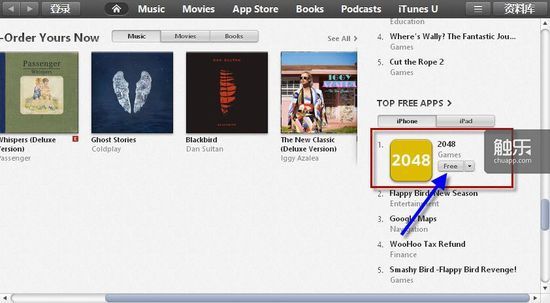
4. 在弹出的窗口中选择“创建Apple ID”,之后使用科学上网完成后续步骤;(点击查看教程)
Street:236 Majoribanks Street
Suburb:Mount Victoria
Postcode:6011
City:Wellington
Area code:0064
Phone:93091188
——————————————
Street:564 East Coast Road
Suburb:Mairangi Bay
Postcode:0643
City:North Shore
Area code:0064
Phone:33642555
——————————————
Street:20 Kirkwood Ave
Suburb:Upper Riccarton
Postcode:8041
City:Christchurch
Area code:0064
Phone:33642987
——————————————
Street:364 Leith Walk
Suburb:North Dunedin
Postcode:9016
City:Dunedin
Area code:0064
Phone:34797000
——————————————
7. 注册完毕,登录邮箱激活账户即可使用。
提示:
在第6步中,如果出现“For assistance…”错误,可按照下列方法进行尝试:
1. 关闭iTunes软件并再次运行;
2. 确保从第4步之后开启代理;
3. 使用其他邮箱尝试注册。








